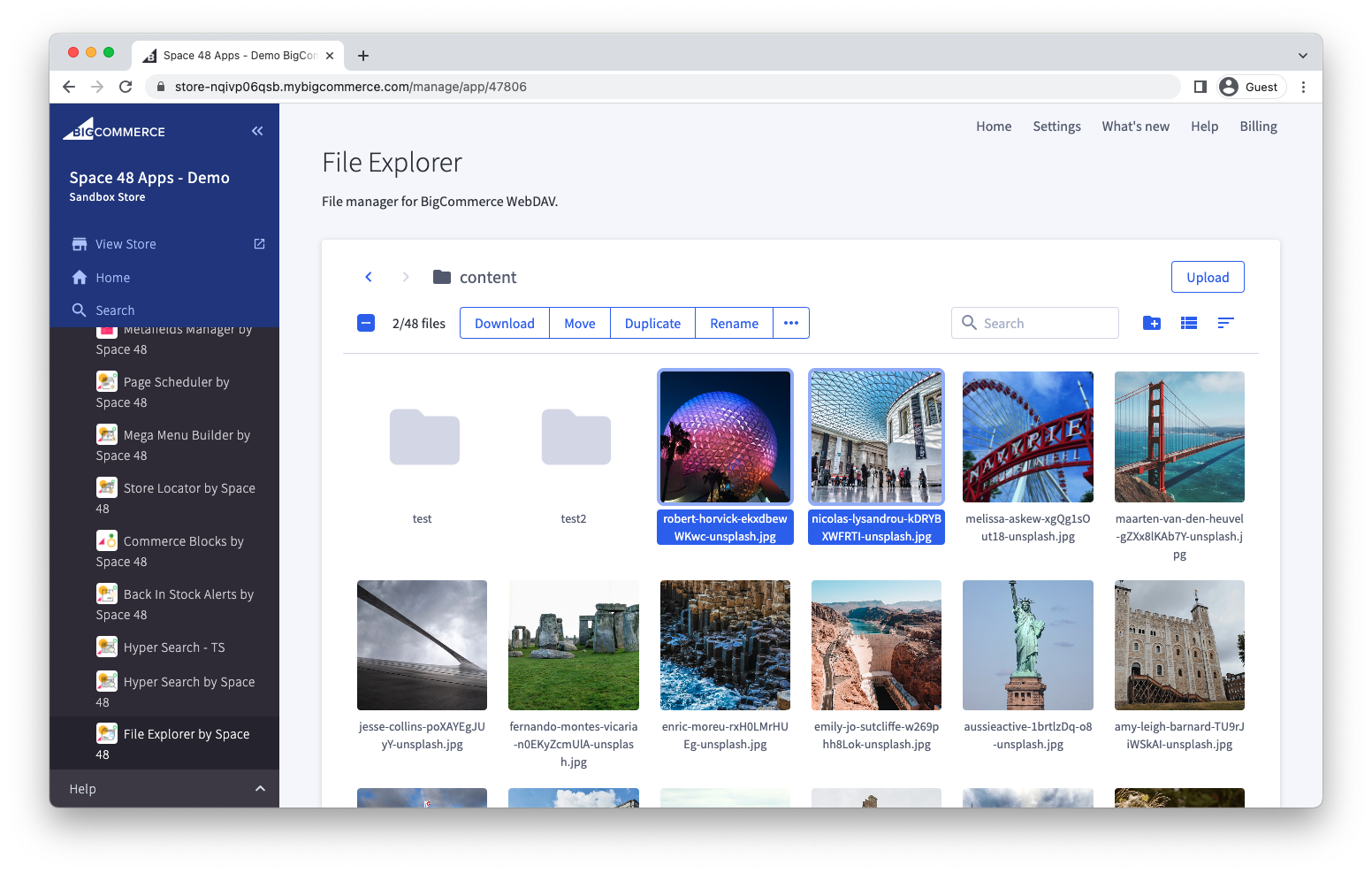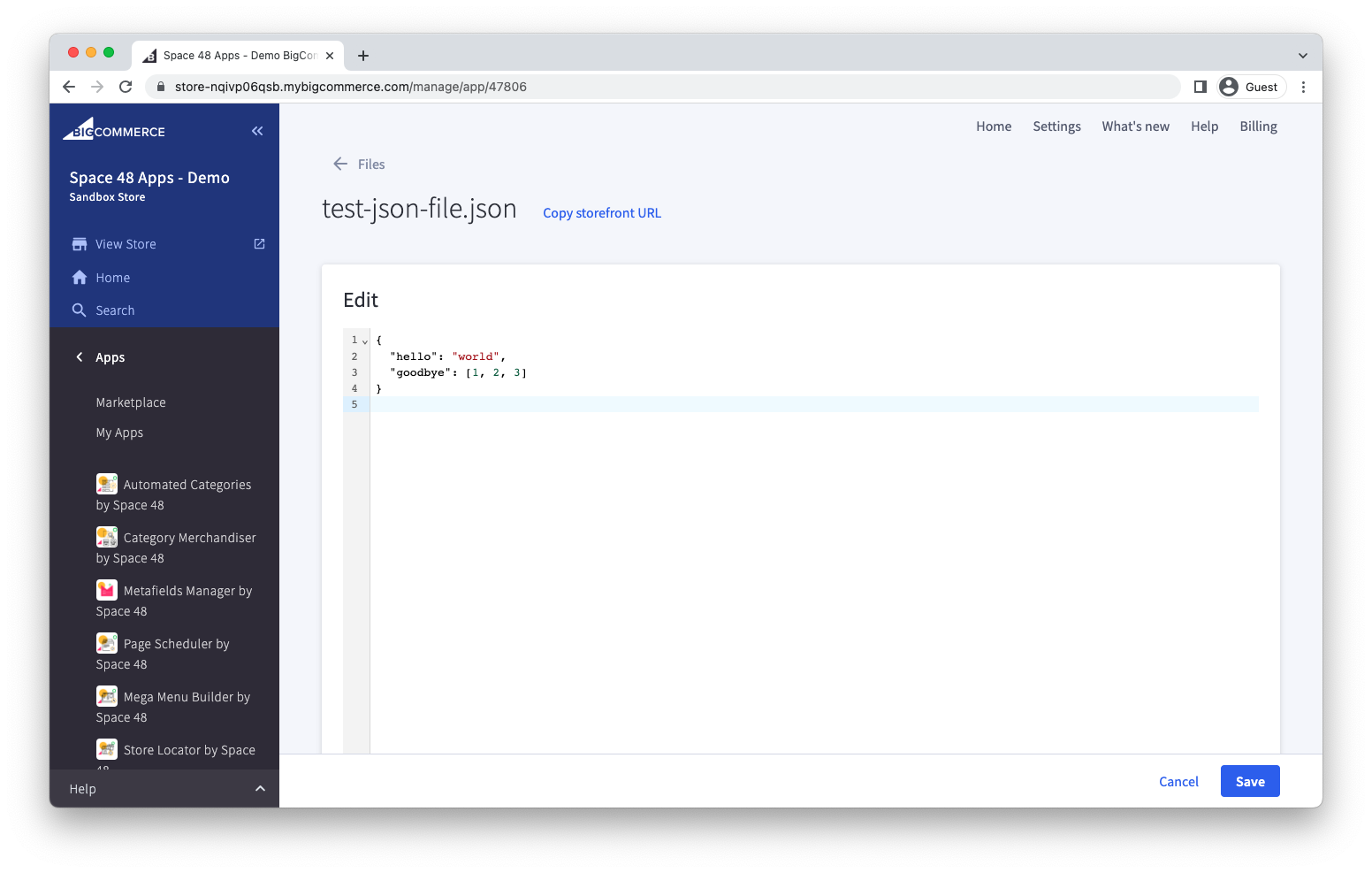Manage your files without leaving BigCommerce admin
BigCommerce provides WebDAV for uploading files to your store but this requires downloading software such as Cyberduck to manage.
Our app brings file management within your store admin. Now you can upload new PDFs using File Explorer and then link to them from your product pages.
Make quick edits to text files
Any text file can be viewed and edited within the app. So if you want to have a peak at a product or order export, or edit a JSON or HTML template stored within WebDAV, you can do that without needing to download and re-upload.
Pricing
One size fits all
$29
/ mo
- View and manage files and folders
- Edit text files
- Download product exports
- Copy public URLs
One size fits all
$26.1
/ yr
- View and manage files and folders
- Edit text files
- Download product exports
- Copy public URLs