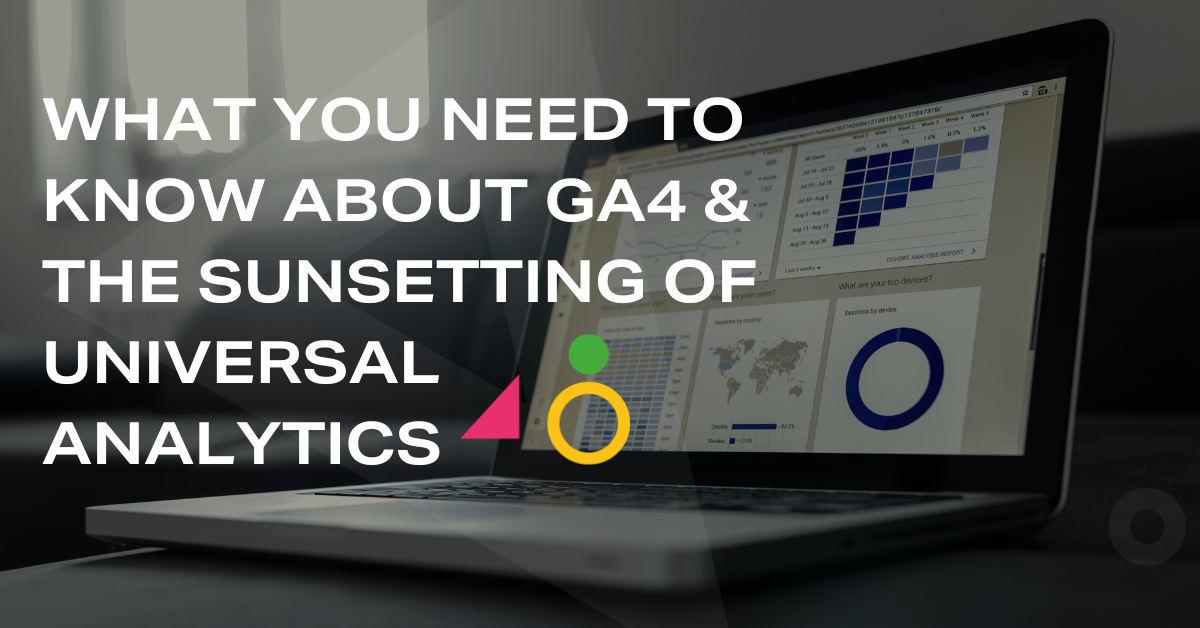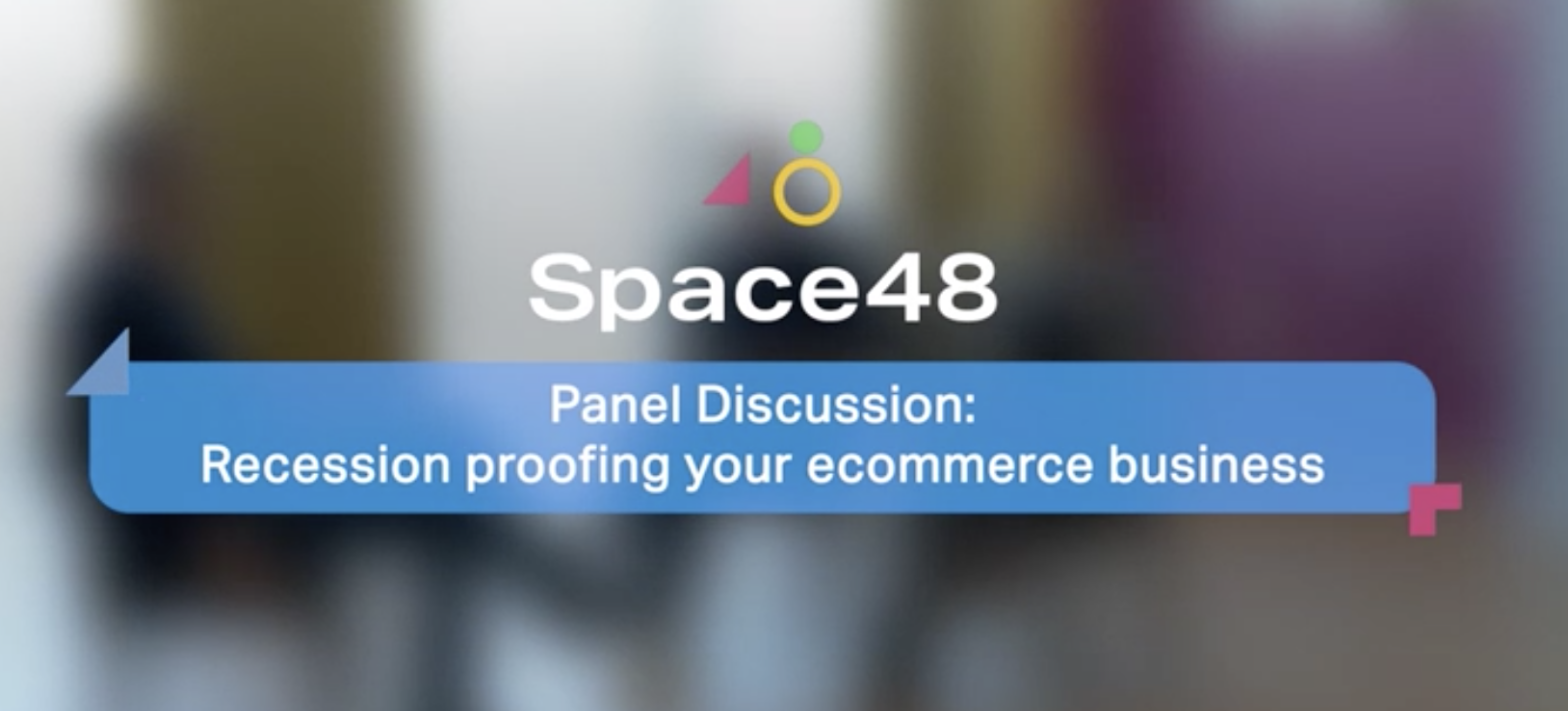5 Google Ads Tips To Help Increase Your Revenue & Profitability
Whether you love it or love to hate it, Google Ads is still a key acquisition channel for a lot of eCommerce retailers and often the channel that retailers turn to, to quickly fuel additional growth. In more recent times, quite rightly, the focus has switched on making it more profitable as a channel, whilst still aiming to increase sales and revenue.
I, for one, love to work with Google Ads and wholeheartedly believe that both can be achieved when optimising your activity effectively and using the tools at your disposal. I’m the Head of Insight at Space 48 and to give a bit of background on my experience, I’ve worked in eCommerce for 14 years; 7 years client side and 7 years agency side and my main focus is to help our customers increase sales through their various acquisition channels
In this post, I’m going to highlight 5 key elements, that, when implemented and optimised correctly, I have seen increase revenue and profitability across a variety of accounts in various different sectors.
Lets get started:
1- Remarketing Lists for Search/Shopping Ads (RLSAs)
I have no doubt RLSAs are not new to almost everyone managing Google Ads activity. However, the choices of audiences, the way in which they are implemented and the approach to optimisation is what makes all the difference to how they can improve account performance and help increase both revenue and profitability. At this point, I am going to assume that you already have the remarketing tag in place on your site, giving you the ability to create audiences, so won’t be going into detail of how to do this. But just in case, here are the details from Google: Google Support – Google Ads
With that out of the way, there are 4 key audiences, in my opinion, that should always be in place, and depending on your sites visitor volume can be broken down further:
- Non converting site visitors who do not get to cart/checkout – This could be broken down into smaller lists too, based on categories/pages viewed, but only if the volume of each list would big enough (You need a minimum of 100 active members for Display activity and 1000 active members for Search/Shopping activity, for them to run).
- Cart/Checkout abandoners – You could have this as two separate lists, one for the cart specifically and another just for your checkout, again, only if the volume is big enough to split.
- Purchasers – An obvious and very important list for any retailers where repeat purchases are the rule rather than the exception. Think sports supplements or skincare/cosmetics.
- Similar to purchasers – This one is valuable to help optimise your exposure for potential new customers. These users will have not purchased from your site or even visited your site but, based on Google algorithms, look very much like the users who do purchase from you.
For all of your audiences, you should look to set the membership duration to what suits your typical customers buying cycle e.g. 30 days is often enough for fashion, but you might need up to 180 days for home and garden products, where the journey to purchase is much longer, with much more research taking place over the course of multiple months.
In addition to this, you should ideally have your lists with different membership durations too, especially the “Non converting site visitors – who do not get to cart/checkout” audiences(s) e.g. one for 7 days, one for 14 days & one for 30 days.
Once you have these key audiences created, along with any others you feel are valuable to your business, the implementation approach is key. Most people look to implement their lists at campaign level and that is fine, but if you implement all of your lists at ad group level, it can make a real difference. To clarify, I believe that each of your key lists should be in EVERY SINGLE ad group you have (Search, Shopping & Display). It might sound extreme, but it is very easy to implement across all ad groups via AdWords Editor and once in place, you can truly optimise your bid adjustments per list, per ad group, based on actual performance in each ad group. I have seen the same list perform distinctly differently across various ad groups within the same campaign, meaning a bid adjustment at campaign level would simply not provide the flexibility required and therefore, not have the desired effect of improving efficiency to help increase revenue and profitability.
Extra tip: When optimising all of your lists, first filter where the ROAS of any list is too low or where spend is above your average CPA with 0 ROAS and reduce the bid adjustments to bring them back in line with your required KPIs and increase efficiency. Next, filter where the ROAS of any list is much better than your required ROAS or where spend is way below your average CPA and increase bids, this will allow you to gain more, yet still profitable, opportunities.
2 – Dynamic Search Ads (DSAs)
From my experience, Dynamic Search Ads can be a very effective way of gaining additional sales that you might otherwise have missed out on. The official description from Google is as follows:
“Dynamic Search Ads are the easiest way to find customers searching on Google for precisely what you offer. Ideal for advertisers with a well-developed website or a large inventory, Dynamic Search Ads use your website to target your ads and can help fill in the gaps in your keywords-based campaigns. Without Dynamic Search Ads, even well-managed Google Ads accounts with many keywords can miss relevant searches, experience delays getting ads written for new products, or get out of sync with what’s actually available on advertisers’ websites.”
Source: Google Support – Google Ads
Basically, because these campaigns are semi automated, it brings plenty of benefits such as:
- The ads are automatically and frequently updated, which improves CTR
- They show dynamic content in your ad copy, to keep them relevant to the search queries used
- They offer a considerable saving in time and get you to market much quicker, than building out standard search campaigns
On top of this, and probably the reason they are so valuable, is that they do a very good job of filling the gaps that your standard search campaigns may have missed or you have not got round to setting up yet, and it is this that brings significantly more opportunities to help increase sales and revenue. The key for DSAs though is granularity and negative keyword optimisation. My recommendation is that it is always best to focus in at category, sub category and/or product page URL level, rather than anything more generic. I also usually find it best to do this by using a page feed (you can find a template here: Google Support – Google Ads). This ensures you can be precise about what gets used in your DSA activity and it makes it easier to manage negative keywords.
Extra Tip: when you’re optimising your DSA activity, along with expanding your negative keywords, to keep the DSA activity in check, look to identify good performing keywords too and consider building out search campaigns around them allowing you to control them more effectively, rather than leaving them in the DSA campaign.
3 – Shopping Landing Pages
A lot of the time we see shopping activity being the largest portion of spend for eCommerce retailers, especially the ones who are resellers of multiple brands in their industry, rather than being a brand themselves.
The problems and frustrations a lot of Google Ads manager experience with shopping is two fold:
- The ability, or lack of, being able to align key products to search queriesBecause Shopping is not powered by selected keywords, it is difficult, without extreme granularity and control, especially because a lot of generic keywords show shopping results, to get your preffered product to show for certain search queries.
- The bounce rate of the activityWhen users do click your you shopping listings, because of the above point, combined with an often lack of choice on the landing page, the one product they landed on, is rarely actually the one they really want. This results in bounce rates upwards of 60% sometimes, even as high as 75%.
So what can be done? Here at Space 48, we have been using a solution for quite a while now, that we still don’t see widely used but when doing so, achieves two things:
- Reduces bounce rate, often to sub 40%
- Allows you to provide much more of a choice of relevant products, which often results in increased conversion rates of your shopping activities.
However, this does require you to have access to a third party personalisation service such as Nosto and is likely to need some web development, to implement it correctly. But essentially, once it’s in place, this is the result:
Before:
After:
You’ll see that with Nosto in place, we serve the customer with a choice of similar products, in order to prevent that bounce from the site to look at a more relevant product. It’s important to pay attention to the position of the block of products too, because, whilst being at the top, it looks intrusive and people are not always convinced on first view, our testing has shown consistently, that’s where it works best, but only for shopping. The logic powering the block is key here too. Depending on how your users shop (if there is a strong brand affinity in your industry or not), it should always try to show products from the same subcategory as the primary product, but will depend on if you should show products from the same brand as the primary product or not.
Extra Tip: Split test different logic for the product blocks and see which works best for your audience.
4 – Expanded Text Ads
This is a pretty quick one for you. Expanded text ads have been the new ad format in Google Ads for a while now, but more recently, they have expanded the expanded text ads further.
As you can see, there is now an extra Headline (Headline 3) and an extra description line (Description Line 2). In simple terms take full advantage of them, because by doing so you are likely to see increased CTRs, but also, as the ads can be so much more descriptive, the users intent is often more focused as they are armed with more info before the click and therefore you are likely to see increases in conversion rate too.
5 – The Promotion Extension & Dynamic Countdown Timers
I couldn’t provide some top tips at this time of year, without talking about how to maximise any promotions/sales you are very likely to be running throughout Black Friday, Christmas and into January. I have have used these for some time now and the difference in performance when in use, is staggering.
I know that when you have an offer on or are in a sale period you are expecting better results, but to expose your promotions/sales with clarity and urgency before users have even reached your site, gives you an awful lot more opportunity. CTRs go through the roof, as do conversion rates. The first is promotion extensions. This is a newer extension, although still around 12 months old now but nevertheless, is a great addition to ad extensions and for eCommerce retailers using this effectively, they reap the rewards.
Example Of The Promotion Extension:
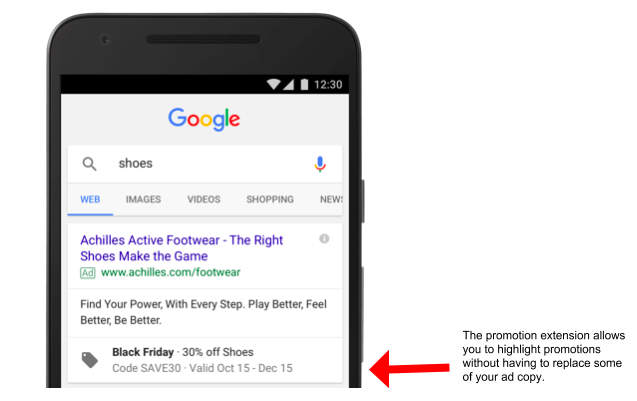
Image Source: New AdWords Innovations
The next is dynamic countdown timers. These are perfect for timed promotions and delivering a sense of urgency to users. Setting these up correctly is key, but once you have a foundation of sale ads in place, you can switch in and out of sale ad copy changing tens of thousands of ads in minutes. To clarify, my approach particularly on accounts where there are regular promotions occurring is to duplicate all your current ads and create sale based versions of them, where the dynamic countdown line is consistent across all your sale ad e.g:
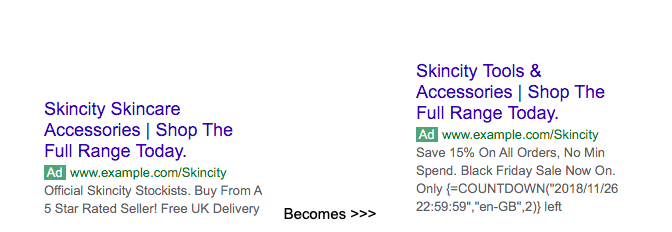
Which, when in use will dynamically display the actual time remaining before the promotion ends e.g: “Only 33 minutes left”. For information on how to implement countdown timers, go through these instructions: Google Support – Google Ads
Summary
So there you have it, whilst I have obviously only scratched the surface, 5 top tips, that I have seen first hand play their part in helping multiple retailers increase both revenue and profitability form their Google Ads activity and I hope they can do the same for you.
If you would like to discuss this further or talk to me about training or a free consultation, please feel free to book that in with me.
Thanks for reading.
Oliver
Space 48 is a leading UK ecommerce consultancy and website development agency, based in Manchester. We specialise in Magento, Shopware & Shopify development, UX and ecommerce strategy. If you have any questions about anything discussed in this blog or if you’d like to chat a project through with us, get in touch with our ecommerce experts.