
Category not displaying in Magento navigation
Problem solving:
You have created a new category and it won’t display in the navigation; There are a couple of things you can check yourself in the Magento admin. Here is our checklist on how to ensure the category is setup correctly before turning to your developer for help.
Are you working on the correct store?
Firstly you have store view so although you have set the product to be Enabled under ‚ÄòDefault Values’ check under your store as well. You can override your default values under each different store, so just check that you or someone else has not overwritten the default values.
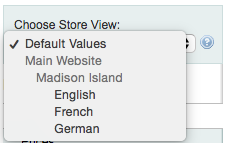
Is your new category active?
Obvious? I know, but just check the category is set to active.
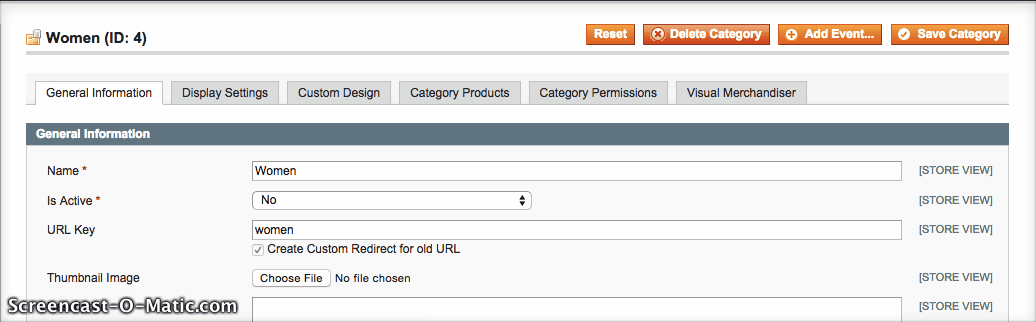
Have you set the category to be included in the navigation?
Double check you have set the category to be included in the navigation. This is missed more often than you think, purely because it is towards the bottom of the general information tab.
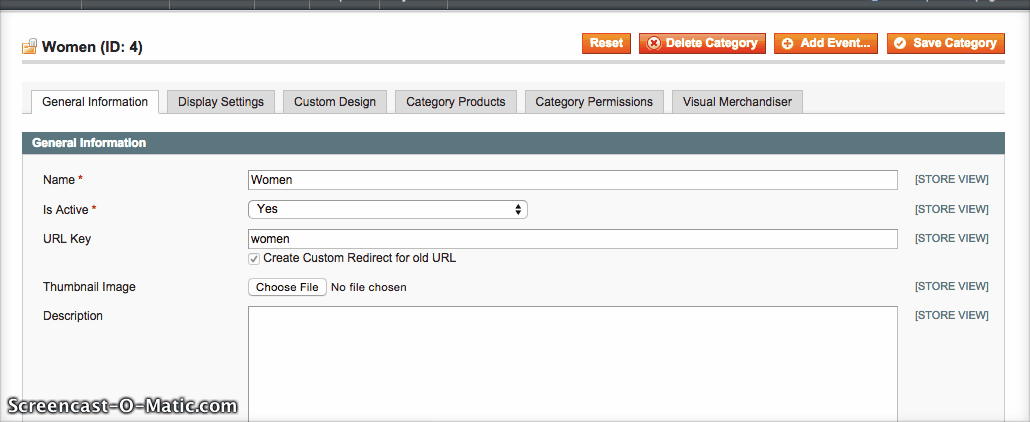
Refreshing the Magento cache
You’ve checked the above and the category is still not displaying. Head over to System > Cache Management to see the screen below:
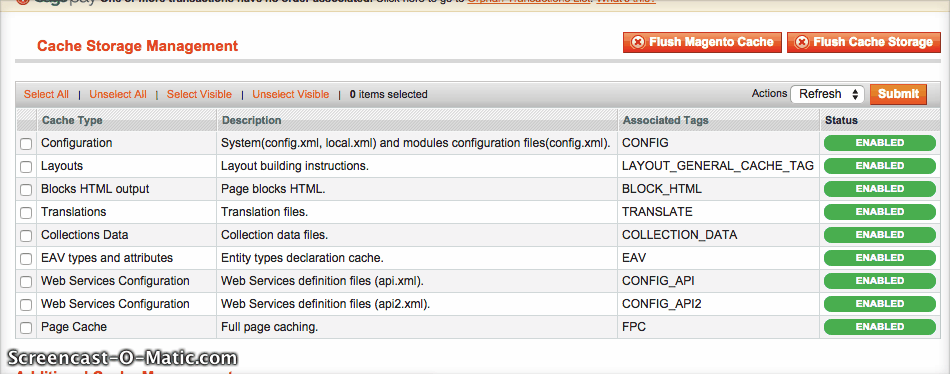
‚ÄòSelect All’, make sure the Actions dropdown is set to ‚ÄòRefresh’ and hit the ‚ÄòSubmit’ button. After a few seconds all status’ should appear green.
Go back to your storefront and refresh your browser. The shortcut to do this is Cmd + Shift + R for Mac Users or Ctrl + Shift + R for PC users.
Run a reindex
On previous versions of Magento you had the ability to trigger full reindexes from the admin interface, by going to the System > Index Management page.
Choose ‚ÄòSelect All’, ensure the Actions Dropdown is set to Reindex Data and select ‚ÄòSubmit’.
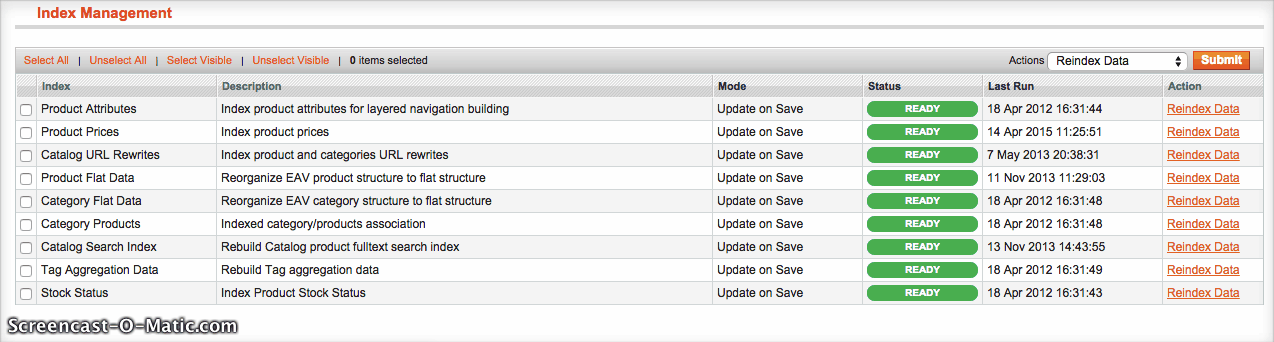
This, however, was changed in the latest versions of Enterprise Edition, you are no longer able to do that, you have the ability to manually trigger reindexes just for Product Attributes and Tag Aggregation Data.
You can still trigger a full reindex, but only using the command line, login to your server over ssh and issue the following command in your Magento document root folder:
$ /usr/bin/php shell/indexer.php –reindexall
Still not displaying?
Try refreshing your browser cache, this could be different depending on the browser you are using:
- Clear Google Chrome Cache
- Clear Mozilla Firefox Cache
- Clear Safari Cache
- Clear Internet Explorer Cache
Finally if the category still does not appear, try replicating the problem on another computer, browser or device and if the product is not there it may be time to contact your developer support. Support will be able to investigate the issue further as it may be a problem with core functionality. Explain to your developers the steps you have taken to rectify the problem along with the browser and browser version you are using; the more information they have the better.
Is your product not displaying on Magento front-end? Read our recent blog ‘Product Not Displaying On Magento Front-End‘ to ensure your products have been set up correctly.





