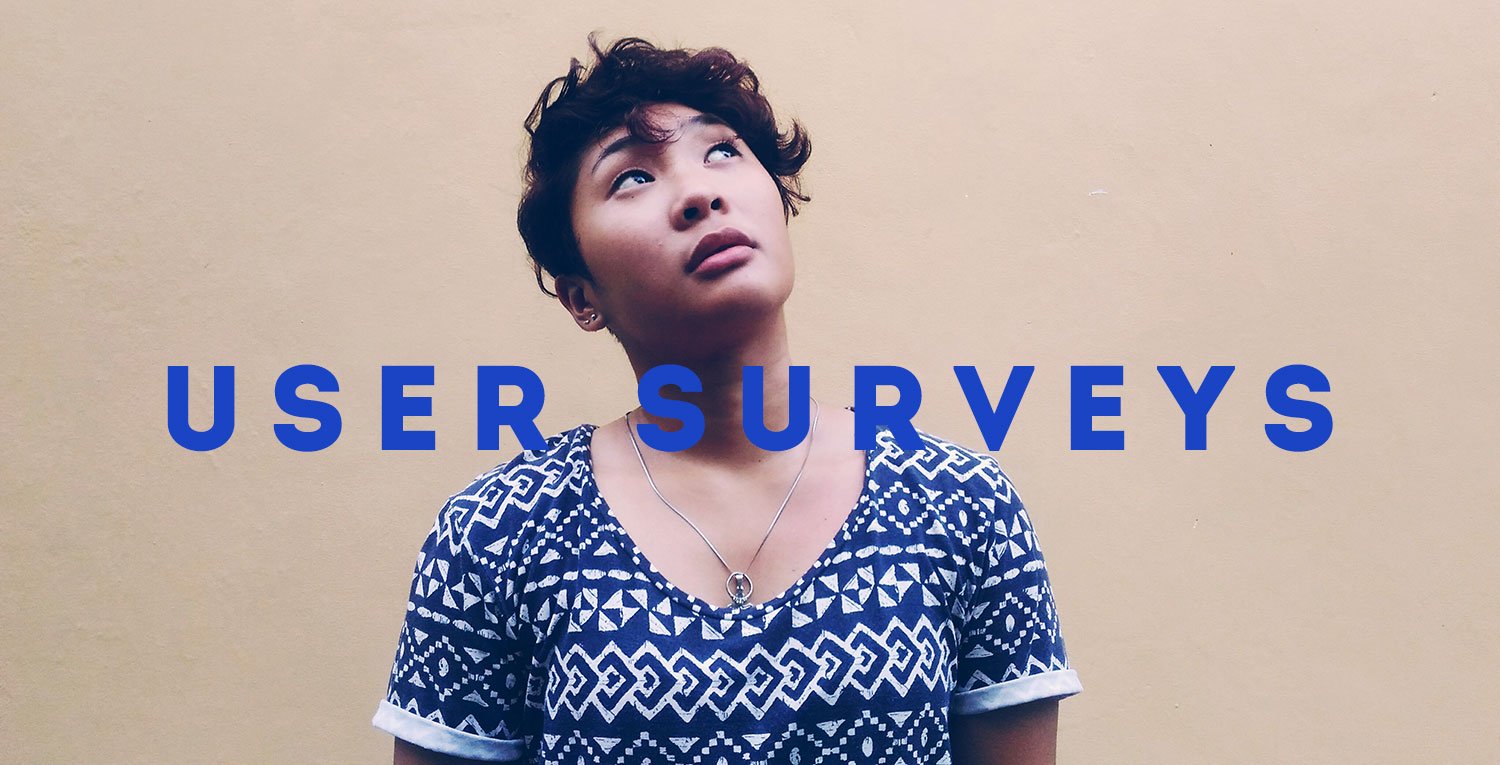Using Negative Keywords In AdWords
Using Negative Keywords in Google AdWords
When developing an AdWords campaign, it is always vital to do thorough keyword research. By choosing relevant and accurate keywords for each ad group, you can go some way to ensuring that your ads appear only for the most relevant Google searches.
There’s also a 2nd magic ingredient needed for truly efficient AdWords campaigns: negative keywords.
What are negative keywords?
Simply put, negative keywords are words that you don’t want your ads to show for when a user types them in to the Google Search Bar.
When Should You Use Negative Keywords?
You should use negative keywords whenever there is a possibility that a user may search for your products alongside an irrelevant search term.
A great example of this is when you only want to attract clicks from users who are ready to make a purchase. In this case, you would choose to add negative keywords such as ‚Äòreview’ or ‚Äòcompare’, because users who are searching for these terms are likely to be in the research phase, not the buying phase. You might also choose to add words such as ‚Äòinstructions’ to your negative keyword list, as users searching for instructions are likely to have already made a purchase.
It’s also a good idea to use negative keywords if there’s a risk your ads might show for irrelevant product searches. For example, if you only sell high heeled party shoes, you may choose to exclude words such as ‚Äòtrainers’, ‚Äòflip flops’ and ‚Äòwellies’.
Finally, we always recommend excluding words such as ‚Äòcomplaint’, ‚Äòproblem’ and ‚Äòcontact’. If you’re trying to sell a product, it is unlikely that anyone searching for these terms would be looking to make a purchase!
How to Use Negative Keywords
Adding negative keywords is really easy. Simply select the ‚ÄòKeywords’ tab when you’re in either Campaign or Ad Group level, and scroll to the bottom of the page, where you’ll see the ‚ÄòNegative keywords’ link. Clicking on this will bring up two lists; Ad Group Level and Campaign Level negative keywords.

To add negative keywords, click on the ‚ÄòAdd’ button above either list and select ‚ÄòAdd Keywords’. Then, use the ‚ÄòChoose‚Ķ’ drop down menu in either the Ad Group or Campaign list to choose which specific campaign or ad group to add negative keywords to. (If you’re already in a specific ad group or campaign, you will skip this step). In the text box, add each negative keyword on a new line. Remember to wrap negative keywords of more than one word in quotation marks, such as ‚Äúcustomer reviews‚Äù. When you’re done, click ‘Save’.

You can also add negative keywords in the same way you would add regular keywords. Simply add a hyphen before the word, for example –review, -reviews, -complaint.
Remember that using negative keywords in Google AdWords is vital if you want your ads to be truly effective.
We’re experts in PPC for ecommerce. To learn more about Google AdWords and to find out how we could help your business, get in touch with us today.